- Welcome to ModPlug Central.
 ModPlug Central
ModPlug Central
Discover the music inside...
Recent posts
#71
Free Music Downloads / Re: I Of The Storm [mp3]
Last post by n0cturn - August 16, 2025, 17:02:36Monks? Lol. But I'd totally go to it
#72
Help and Questions / Re: Volume Difference (and add...
Last post by RICOTTA_19216 - August 15, 2025, 19:50:16WOAH! Short, and insightful...
I did the Export step now and the output WAV now matches the Original! Hash perfect too!
I'm so glad I asked - I could not find anything by myself!! Thank You So Much Jojo (:
You pointed out what version they may have used, if I save on an old version I can get the same sound in the UMX... Rather UMX is not requirement anymore... Interesting
Now I don't need two versions in my hard drive, that's for sho from now on!! ^^
I did the Export step now and the output WAV now matches the Original! Hash perfect too!
I'm so glad I asked - I could not find anything by myself!! Thank You So Much Jojo (:
You pointed out what version they may have used, if I save on an old version I can get the same sound in the UMX... Rather UMX is not requirement anymore... Interesting
Now I don't need two versions in my hard drive, that's for sho from now on!! ^^
#73
Free Music Downloads / Re: I Of The Storm [mp3]
Last post by Ravedigger - August 15, 2025, 17:56:55This is cool mate!
I'm getting belgian techno rave hosted by Benedictine monks!
I'm getting belgian techno rave hosted by Benedictine monks!
#74
Help and Questions / Re: Volume Difference (and add...
Last post by Saga Musix - August 15, 2025, 16:47:10The UMX file contains an XM file last saved with an old ModPlug Tracker version.
The raw XM file was saved with Fasttracker 2.
OpenMPT generally tries to play files made with older versions of (Open)MPT as those old versions would have played them. This includes differences in sample volume, panning and other things. If you resave the UMX file through the File -> Compatibility Export entry and reopen the saved file, it will sound closer to the original XM.
The raw XM file was saved with Fasttracker 2.
OpenMPT generally tries to play files made with older versions of (Open)MPT as those old versions would have played them. This includes differences in sample volume, panning and other things. If you resave the UMX file through the File -> Compatibility Export entry and reopen the saved file, it will sound closer to the original XM.
#75
Free Music Downloads / [Techno] Network Comms (MP3) ...
Last post by Ravedigger - August 15, 2025, 16:33:15This this is the first track I've posted anywhere outside of pinging mates on Whatsapp. Its pretty old now, I think I first made this in 2020 not long after redownloading MPT since the early 2000's
It's a nice little melodic roller, inspired by the kind of thing Dave Angel and Laurent Garnier were playing the the early 90's.
I'm totally open to any feedback or even criticism. I'd really like to hear what people think of it.
Ravedigger - Network Comms
It's a nice little melodic roller, inspired by the kind of thing Dave Angel and Laurent Garnier were playing the the early 90's.
I'm totally open to any feedback or even criticism. I'd really like to hear what people think of it.
Ravedigger - Network Comms
#76
Help and Questions / Volume Difference (and added b...
Last post by RICOTTA_19216 - August 15, 2025, 14:38:01I have a question - I cannot find any hints, but if it is a toggle, this may be FUN time in the House! It makes me to prefer the UMX track a million ^^
For instance Necros track "Isotoxin" too sounds different, the S3M and UMX version, the latter was made Stereo but no more changes to that
In other cases, many UMX files share the same symptom, mostly XM and S3M - not IT as far as I experienced - conversions, they are bassier in nature...
But what makes the Track sound bassy in this instance? I shared the folder with the files for convenience
ht_arch.xm / AroundChaos.umx (clicky)
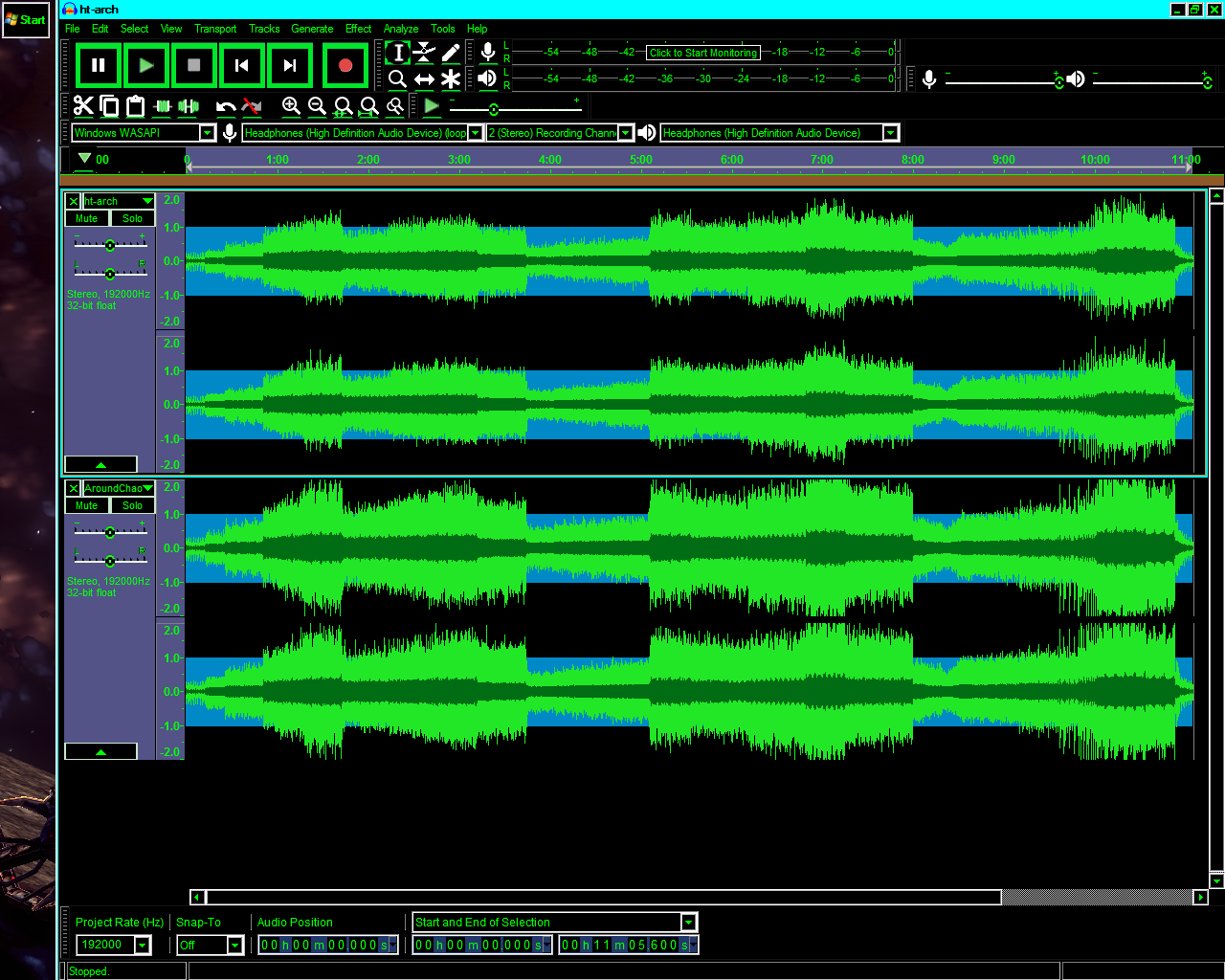
---- Export Settings ----
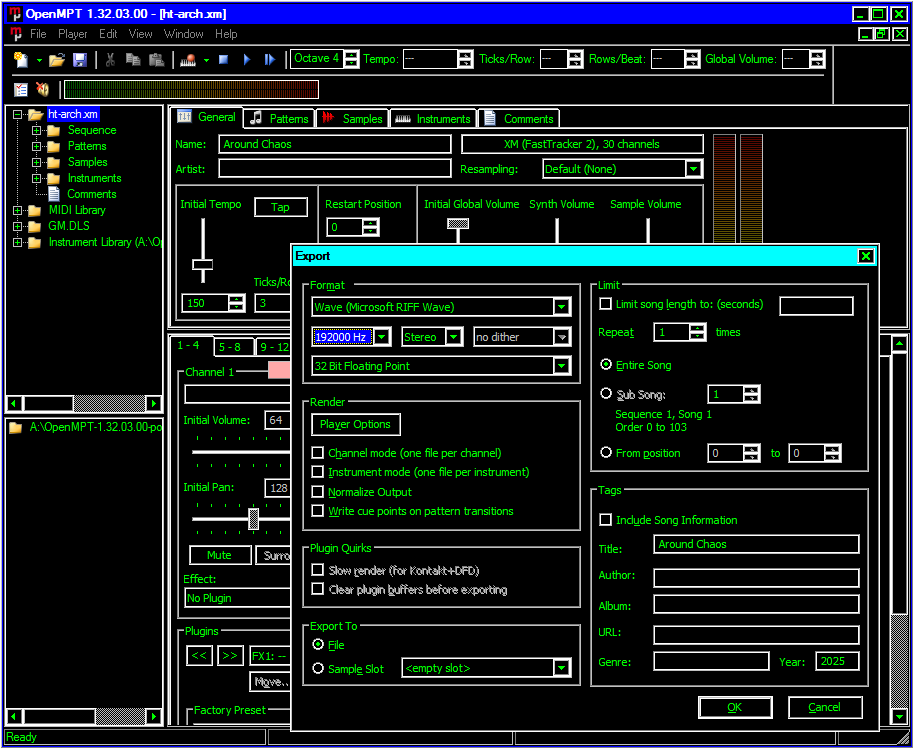
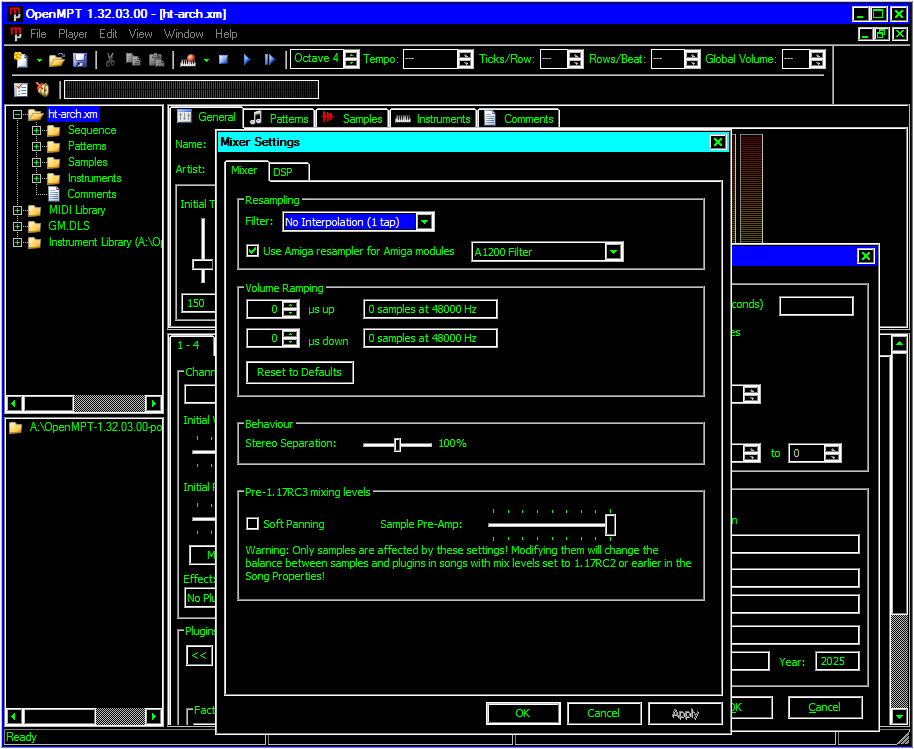
QUESTION:
1. Were the samples re-imported?
2. Is this change all handled by a single toggle?
For instance Necros track "Isotoxin" too sounds different, the S3M and UMX version, the latter was made Stereo but no more changes to that
In other cases, many UMX files share the same symptom, mostly XM and S3M - not IT as far as I experienced - conversions, they are bassier in nature...
But what makes the Track sound bassy in this instance? I shared the folder with the files for convenience
ht_arch.xm / AroundChaos.umx (clicky)
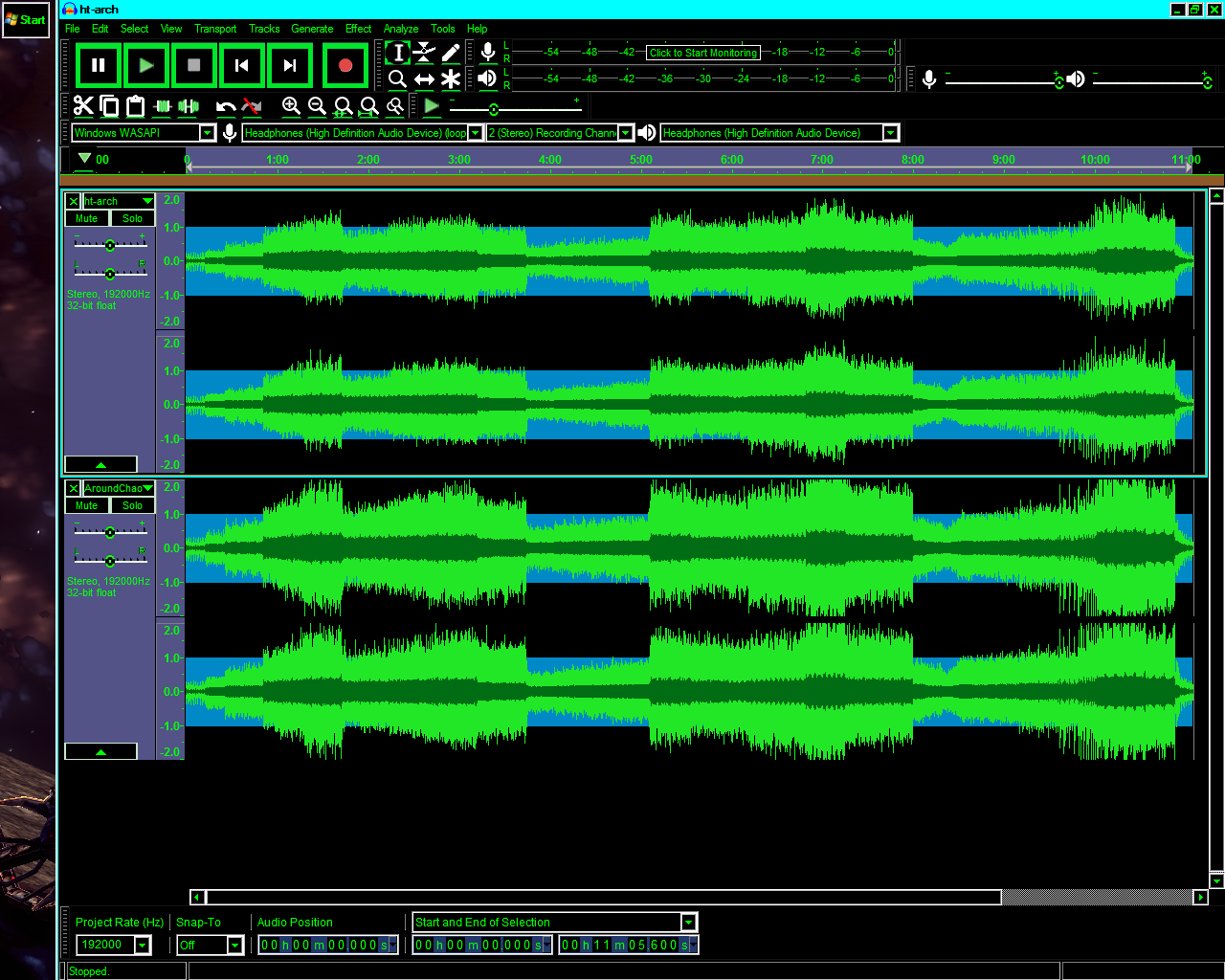
---- Export Settings ----
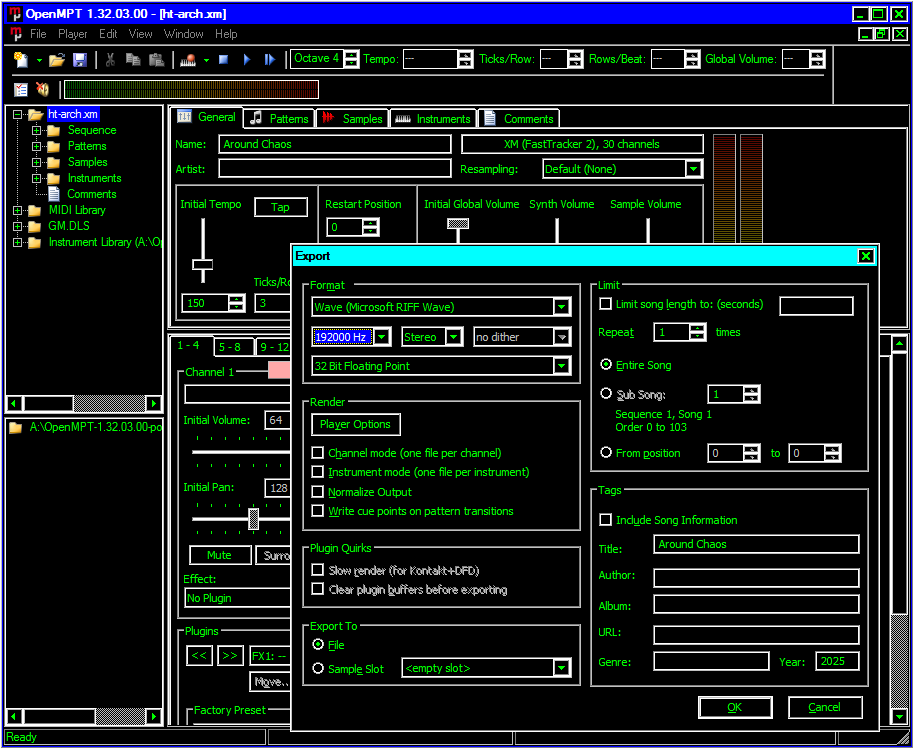
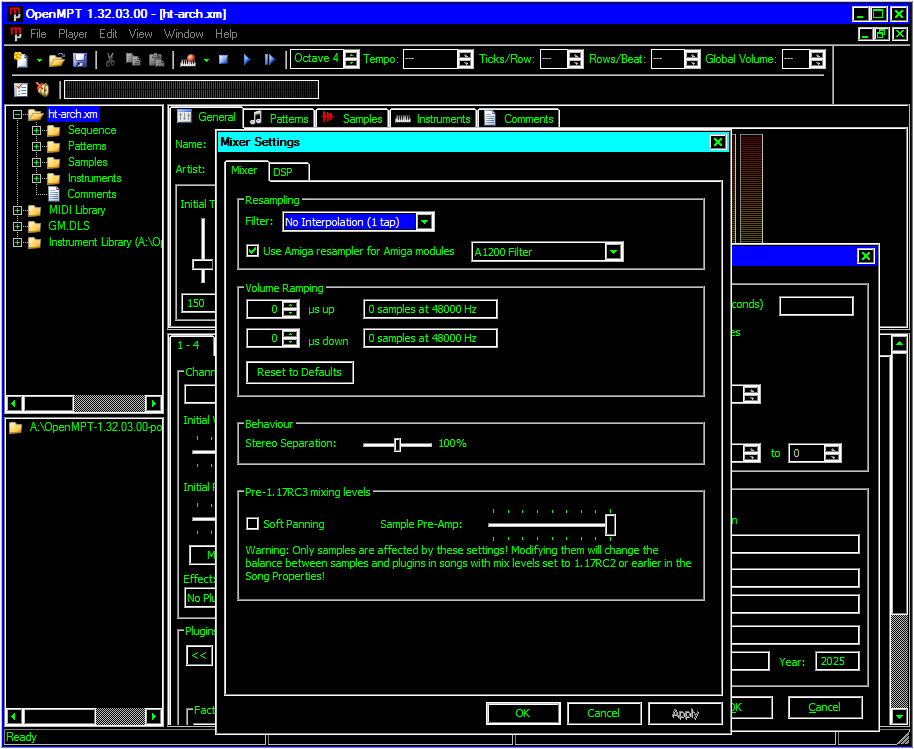
QUESTION:
1. Were the samples re-imported?
2. Is this change all handled by a single toggle?
#77
Help and Questions / Re: MIDI Export Volume Discrep...
Last post by phanoo - August 14, 2025, 09:11:54MIDI is so different than tracker that velocities aren't the only thing that get altered in the process. Timing, note overlaps, channel allocation, all need some conversion process to work and it's never 1:1
#78
Help and Questions / Re: MIDI Export Volume Discrep...
Last post by Saga Musix - August 14, 2025, 08:11:55OpenMPT converts MIDI velocities from exponential to linear when importing a MIDI file. It doesn't do the reverse when exporting MIDI files though, for a variety of reasons. The MIDI infrastructure is really not meant for round-tripping MIDI.
#79
Help and Questions / Re: MIDI Export Volume Discrep...
Last post by StarWolf3000 - August 14, 2025, 06:30:22I assume you have read the Wiki beforehands on this topic?
https://wiki.openmpt.org/Manual:_Module_formats#The_MIDI_format_(.mid)
https://wiki.openmpt.org/Manual:_Setup/MIDI#MIDI_File_Import
https://wiki.openmpt.org/Manual:_Saving_and_exporting#MIDI_Export
https://wiki.openmpt.org/Manual:_Module_formats#The_MIDI_format_(.mid)
https://wiki.openmpt.org/Manual:_Setup/MIDI#MIDI_File_Import
https://wiki.openmpt.org/Manual:_Saving_and_exporting#MIDI_Export
#80
Help and Questions / MIDI Export Volume Discrepency
Last post by wallh4x - August 13, 2025, 19:20:50Hi everyone, I have an issue relating to MIDI export in OpenMPT.
I've begun by opening a .mid file (MIDI_ORIG.mid) and making no modifications to it, then using the MIDI Export feature and saving to MIDI_EXPORT.mid with no changes and default settings.
Upon opening MIDI_EXPORT.mid in OpenMPT, the volume set lane has been significantly altered despite no changes being made to either the input or output format.
Does anyone have any advice on how to remedy this issue? Any assistance would be greatly appreciated, I've attached screenshots and a zip of the .mid files.
I've begun by opening a .mid file (MIDI_ORIG.mid) and making no modifications to it, then using the MIDI Export feature and saving to MIDI_EXPORT.mid with no changes and default settings.
Upon opening MIDI_EXPORT.mid in OpenMPT, the volume set lane has been significantly altered despite no changes being made to either the input or output format.
Does anyone have any advice on how to remedy this issue? Any assistance would be greatly appreciated, I've attached screenshots and a zip of the .mid files.